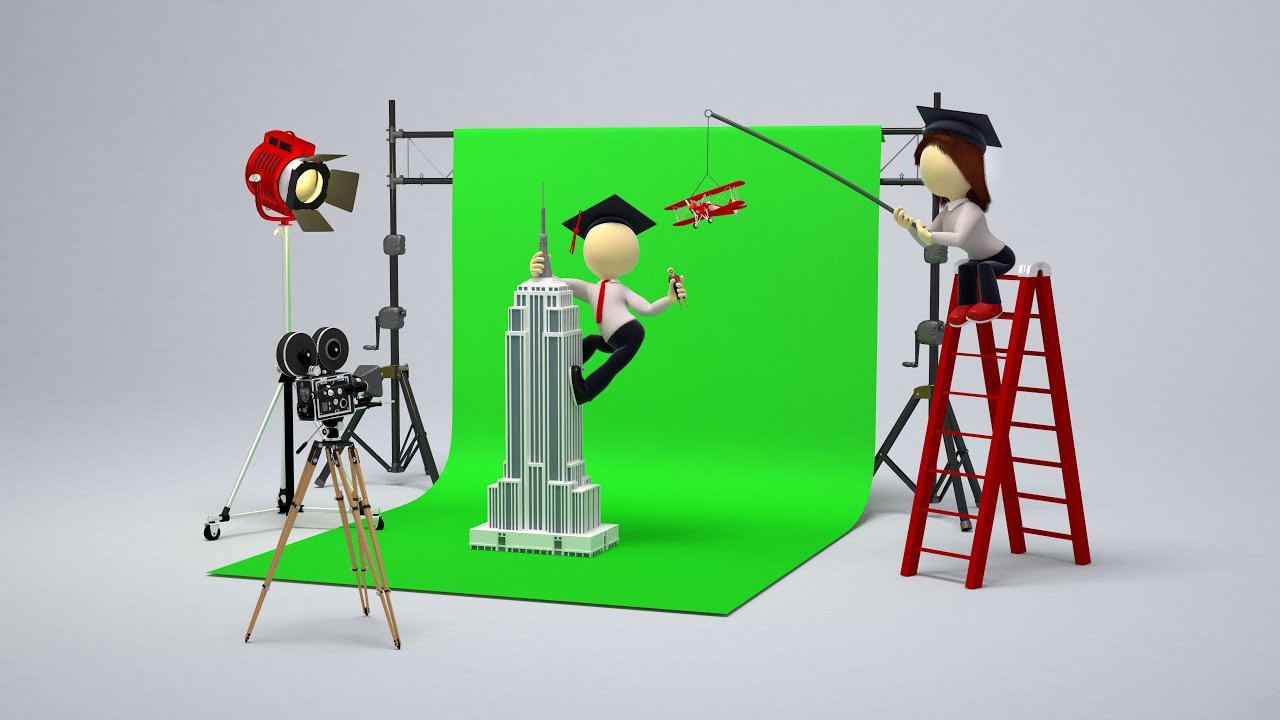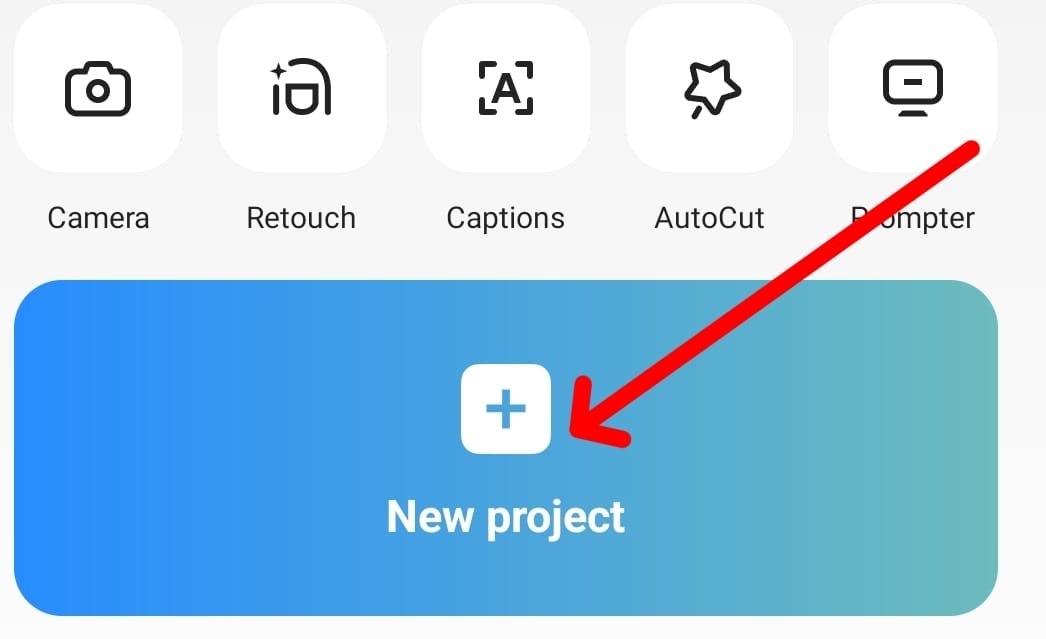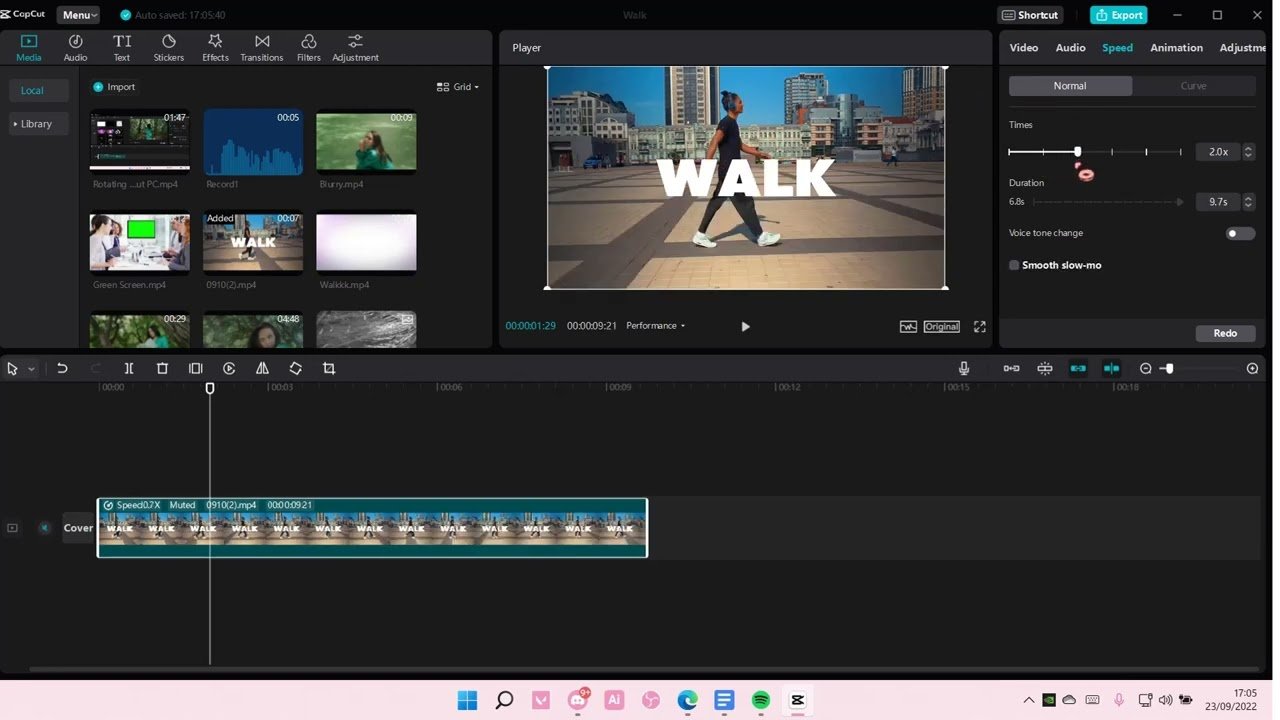How to Use Green Screen on Capcut
What is green screen and how can you start using it on the Capcut video editing app both on mobile [Android and iPhone] and desktop? In this article, you will learn how to use the green screen on Capcut for PC and the Capcut mobile app. What is a Green Screen? A green screen is … Read more